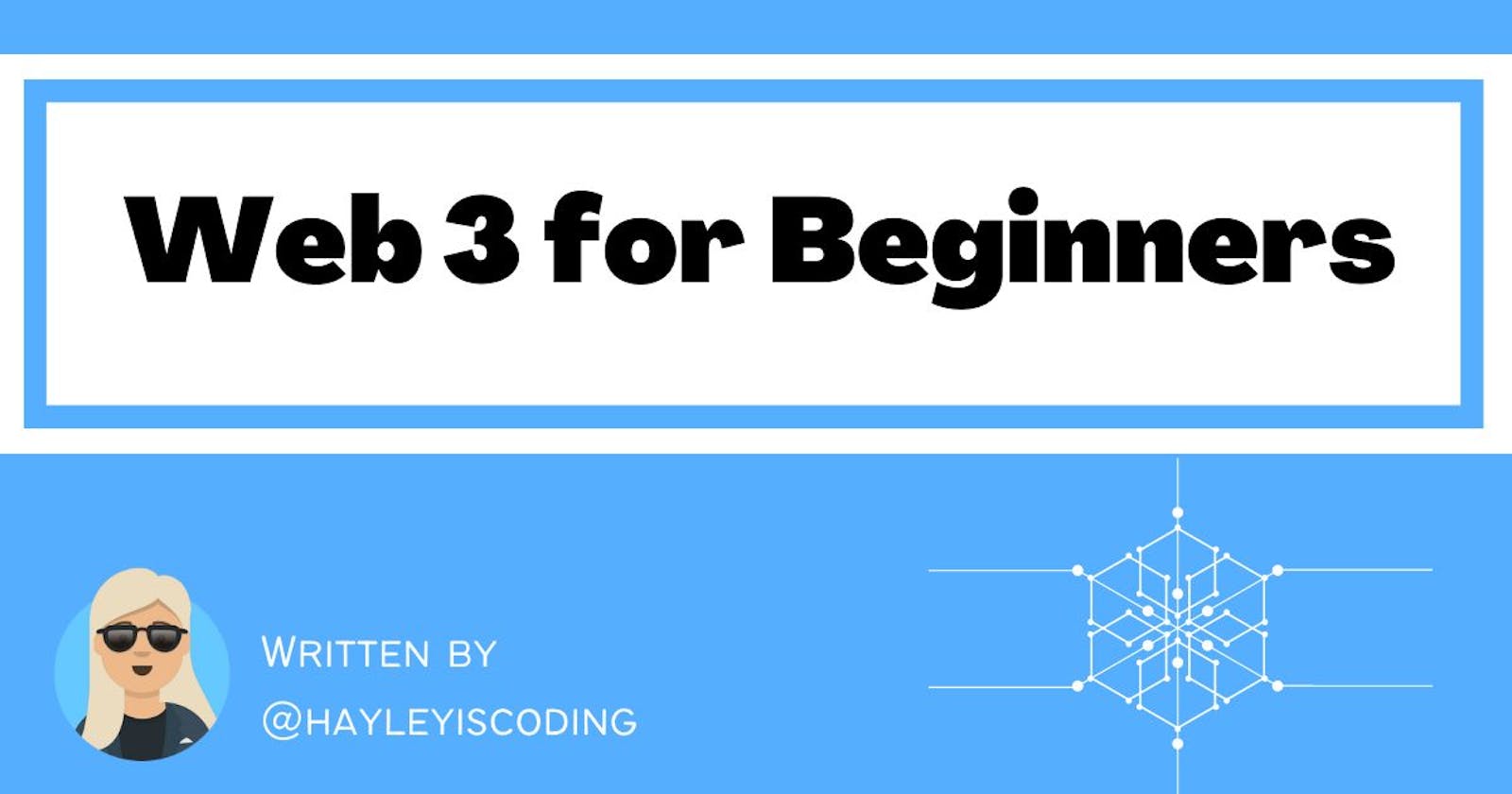Table of contents
I was recently accepted to be a part of the 2022 Women Build Web 3 cohort - a 30-day online course where I'll be building my first dapp (decentralized app) from scratch.
The first day was an introduction to Web 3 - so here's a quick summary:
The Evolution of the Internet
- Web 1.0 - the 'read-only' web
- Web 2.0 - the 'read-write' web (current mainstream internet)
- Web 3.0 - the 'read-write-own' web (the "people's" internet)
Benefits of Web 3
- Enhanced data security
- Allows simple login with a crypto wallet
- Outages are avoided
Signing up on Web 2.0 vs Web 3.0
Web 2.0:
- Fill out a sign-up form
- Go to your email inbox
- Verify your email
- Perhaps even solve a 'captcha' (you know, where you have to select all the images of traffic lights or crosswalks!)
Web 3.0:
- Connect wallet
How Does Web 3 Work?
Basically, data is encrypted and stored across multiple nodes operated by multiple users around the world.
(In Web 2.0, data is stored on cloud servers such as those owned by Google, Amazon, etc.)
Nodes are computers where users share their computer disk space in exchange for a fee.
These nodes make up the blockchain network.
The Blockchain
The blockchain is, as you guessed, a chain of blocks.
Each block contains a list of records, i.e. a set of transactions that have taken place across the blockchain.
Blocks have a maximum storage capacity. So once a block is full, it is closed and linked to the previously filled block.
This is how the blockchain is formed.
How the Blockchain Works
When a user (i.e. you) requests a transaction (such as swapping between two cryptocurrencies), this transaction data gets authenticated and added to a block.
Next, the block is sent to all the nodes which then validate the transaction - and the block is then officially added to the blockchain.
The blockchain is then updated to reflect the transaction.
Gas Fees
You will be required to pay Gas Fees for every transaction you make.
This is the 'fee' that the nodes (i.e. the 'miners') receive for validating your transaction and adding it to the blockchain.
The cost of the gas fee depends on which blockchain you're using, and the current user traffic at the time.
If more people are using that particular blockchain network, the miners can increase the gas fee in order to give priority to certain transactions - kind of like Uber Surge where prices go up during peak periods of the day!
Gas fees can range from 0.0001 USD to over 100 USD.
Some blockchain networks such as Polygon have much cheaper gas fees compared to the Ethereum Mainnet, for example.
Smart Contracts
Smart contracts are computer programs which allow us to interact with the blockchain.
For example, a smart contract can be programmed to accept a payment, and return an item in place of that payment.
Examples of Smart Contracts
- Minting is an example of a smart contract function.
Minting is the process of taking a digital asset (such as a photo) and publishing it to the blockchain. This asset is now considered to be an NFT (a non-fungible token).
- Swapping from one cryptocurrency to another also involves a smart contract.
Each time the user requests a swap, a smart contract is invoked which accepts the users payment and returns the required currency.
Crypto Wallets
In order for a user to interact with the blockchain and store their digital assets, such as cryptocurrency, NFT's, etc - a crypto wallet is needed.
A crypto wallet is a digital wallet that can be accessed on your computer or phone by a unique string of letters and numbers known as your 'private key'. This key should not be shared with anyone!
Wallets can be browser extensions, mobile apps or even hardware wallets.
Each wallet also has a public key.
Anybody can look up your public key and see your transactions, but they cannot access your personal information or interact with your digital assets.
Examples of Wallets
- Metamask
- Coinbase
- Phantom
Hot VS Cold Wallets
It is advisable for your crypto wallet to be a hardware wallet (also known as a cold wallet). This is a device that looks like a USB stick that you can store safely offline.
Hot wallets are online wallets that are easily accessible to hackers on the internet. They are convenient for transactions, but are also less secure.
Examples of hardware wallets are: Ledger and Trezor.
Hot wallets are generally free, whereas cold wallets require you to purchase them.
Setting Up Your First Wallet
Make sure you have the Google Chrome browser.
Download the Coinbase or Metamask Chrome Extension.
Follow the steps to create a new wallet.
Write down the secret recovery phrase and put it in a place that no-one else can access - and where it will be safe.
NOTE: There is no 'helpline' in Web 3 that you can call to recover your wallet! If you lose your secret phrase or if it falls into the wrong hands, you lose your digital assets. So it is your responsibility to always keep it safe!
Pin the wallet to your toolbar in your browser so you can easily access it.
Whenever you would like to interact with a Web 3 website, click 'connect wallet' in the top right of the website and you're set!
Wallet Safety
NEVER share your private key.
DO NOT click suspicious links in Tweets, Discord, DM's, emails, etc. As a general rule, Web 3 teams will NOT contact you.
Store your seed phrase in a private, safe place.
Use a burner wallet when interacting with Web 3 websites. Keep your main wallet offline and safe.
Conclusion
And that's it! I hope this article has helped those who are new to the world of Web 3.
Follow me on Twitter to see my progress with Women Who Build Web 3!